Are you looking for more reasonably priced ways to watch live sports, news, or VOD (Video On Demand) TV shows and movies?
If so, you're not alone. Most cable and satellite TV subscribers find themselves growing tired of paying far too much. To get the channels they want, subscribers are forced to purchase expensive packages that include tons of channels they don't care about.
Even in 2025, cable subscription costs continue to rise with no end in sight…
An economical way to watch live events and shows is through an IPTV (Internet Protocol Television) service. This new low-cost technology is replacing expensive cable and satellite TV services for many around the globe.
IPTV services provide thousands of channels through an internet connection as opposed to cable or satellite TV technology. Any internet-connected streaming device works well. This includes the Amazon Firestick, Apple TV, a smartphone, and even limited streaming boxes like Roku and Chromecast.
New IPTV services seem to be popping up like crazy with the popularity of cutting the cord growing every day.
Below, I guide you to the best IPTV services working in October 2025. Before jumping into those options, please consider your online security, especially if opting for free streaming apps or cheap IPTV services.
Watch IPTV Channels Anonymously
If using any of the free or paid IPTV services reviewed here without protection, you're at risk of having your private information hijacked. A VPN (Virtual Private Network) should always be used with your IPTV subscription.
Here are a few good reasons why:
- Protect your account information, identity, and other personal information from being leaked, stolen, or hacked.
- Conceal all your internet activities—including what you stream—from advertisers, government and corporate agencies, and even your ISP.
- Improve download and stream speeds by not letting your ISP see your streaming and throttle your connection.
It isn't easy to decipher which streams available on global IPTV services are legal in each region. National and local governments all seem to have their own online content streaming laws.
Be very careful that your VPN is running and connected when streaming most free and inexpensive IPTV services. In fact, it's best to keep it protecting you whenever you're online these days.
Otherwise, your local IP address and online activities are monitored and recorded by your ISP, government agencies, and law enforcement along with many corporate sureillance and marketing departments.
Hide Your Identity, Location, & Activities
Try Surfshark VPN free for 30 days!
Protect yourself and improve your streaming experience with a top-notch, secure VPN. I prefer something affordable, as I'm on a very tight budget. Still, I don't want to compromise my privacy.
Surfshark VPN allows you to remain anonymous. Their Firestick app hides your real IP address while encrypting all your online activities.
Access All Online Entertainment
Access to many streaming services and shows can be blocked based upon which part of the world you are watching from. This geoblocking policy is the standard operating procedure for many of the best premium streaming media services. Some of these include Amazon Prime Video, Netflix, Disney+, and many other corporate IPTV services.
Surfshark VPN allows you to bypass geographical restrictions and censorship. Watch anything and everything worldwide without restriction.
Choosing IPTV Services
Budget plays an important role in choosing an IPTV service provider, but there are other things to consider…
Device Compatibility
Firesticks need an APK or M3U playlist to stream IPTV channels.
Included Channels
IPTV services each offer their own library of IPTV channels. Be aware that many IPTV services charge additional for popular channels. Some specialize in live broadcast events and cable TV channels. Others offer giant libraries of VOD movies, TV shows, cartoons, sports replays, and documentaries. Are you looking for international channels, more regional content specific to your area, or a mix of both?
IPTV Service Reputation
Many fly-by-night services take your money and disappear when served court orders for piracy. I advise paying month-to-month for affordable IPTV.
Below I break down each IPTV service's specifics, including pricing structures and limits on the number of connections you can have at once.
Best IPTV Services List
First, think about your channel preferences and budget. Then, choose from the best IPTV services below. I continually scour the internet for new IPTV providers and update this list when I find a worthwhile service.
Vidgo
The service provided by Vidgo is relatively new to the IPTV space, but right away I could tell it was one of the best I've ever reviewed. This IPTV service now has a permanent home on my phone and Firestick.
While their service area only covers the USA and its territories, anyone connecting through their Surfshark VPN app can take advantage of this great streaming offer.
Many of you will love the NCAA and NFL football coverage available with this service. They also provide NBA, MLB, and a few other acronyms you may have heard of.
You cannot go wrong by taking advantage of their free trial offer. Try Vidgo for a whole week with no out of pocket expenses. You will not be sorry.
Fantastic Features
- affordable plans
- free one week trial
- 95+ channels
- stream on three devices at once
- sports and more sports!
Not Perfect
- free trial only lasts one week
- regional restrictions and geo-blocked content require Surfshark VPN
Try them free for a week: Vidgo
Netflix
Netflix is a very well-known IPTV streaming service based in the United States of America. They focus primarily on original series and movies, many of which become very popular.
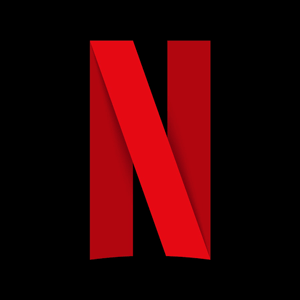
If local news and live events are what you're primarily interested in, I'd recommend trying another IPTV service.
Note that Netflix discontinued its free 30 day trial offering in October of 2020. You can cancel at any time, but will pay for at least one month to enjoy their IPTV service.
The Netflix library contains TV shows and movies that are old favorites and releases new series and episodes regularly. Unfortunately, it takes a long time for new movies and seasons of original TV series to be released on Netflix.
Use the Netflix app on pretty much any device—phone, smart tv, computer, tablet, Android box, gaming console, and more. Budget-friendly plan options with simultaneous connections are available.
Be aware that Netflix has different offerings based on where you live. If interested in watching a show blocked in your region, you must use your Surfshark VPN app to unblock and bypass their censorship technology.
Netflix Kodi Addon
If you have a Netflix account and love the customization of Kodi, check out the Netflix Kodi addon. Change the visual layout with a custom skin or install the Netflix addon into your favorite Kodi build.

The Kodi Netflix addon lets you navigate and search every show available in the open Kodi interface you know and love. You can scroll through lists of all currently available Netflix shows with the Netflix Kodi addon.
Even without customization, the addon lets you search all Netflix shows easily, and quickly. Specify your own channel listings rather than being forced into their app's suggestions and advertisements.
Please note that due to the proper handling of DRM code within the latest Kodi versions, you'll need an update to Kodi Leia (v18), Kodi Matrix (v19), or newer to use the Netflix addon.
Notable Features
- affordable plans
- third-party (unofficial) Kodi addon
- wide variety of high quality, original movies and series
- most streaming devices supported
- cancel at any time
- trusted and highly popular streaming service
Not So Great
- slow new release schedule for TV series and episodes
- regional restrictions and geo-blocked content require Surfshark VPN
The Players Klub IPTV
The Players Klub is a reliable IPTV service offering over 3000 UK, USA, and Canadian live TV channels.

This is one of the most inexpensive IPTV paid options while still providing extraordinary streaming. The Players Klub also offers a 15% discount if you pay with Bitcoin, promoting decentralization.
Compatible with Firestick, Android, Apple, and other devices, Players Klub delivers content in 1080p at lightning-fast speed most of the time.
The biggest deterrent to this IPTV service is with their renewal and payment systems. Their payment portal often goes down with no subscriptions available. Try again later if the site is not letting you get a service plan. If the cost of IPTV service is your biggest concern, then Players Klub is well worth it.
Notable Features
- fast, easy-to-use interface
- over 3,000 premium channels
- 1080p HD streams
- EPG categorized source
Not so Great
- occasional trouble getting renewals to work
- less than stellar payment portal
- some streams only in 720p
Bad Boy Media IPTV
Bad Boy Media IPTV with a wide range of HD and SD channels is reasonably priced. With no contractual obligation required, cancel at any time if not completely satisfied.
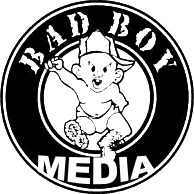
Watch from anywhere in the world with global sports PPV channels included. With more than 4,000 channels, users have found the TV series category not always working.
So, keep that top of mind while making your decisions.
Also, make sure you contact Bad Boy Media directly before making a purchase of IPTV services if you are the user of a MAG device. All other purchases should see their accounts set up for streaming in no more than 5 minutes from purchase.
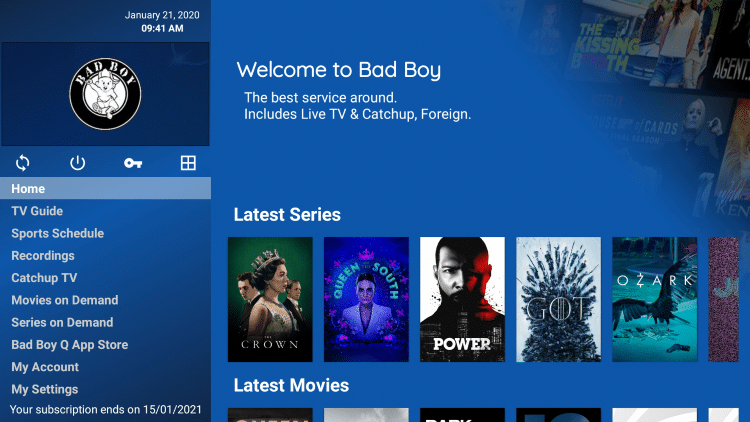
Plans are offered in various increments, from a 24 hour pass to a year-long subscription. Some packages allow up to four connections and multiple screens in use at once.
Notable Features
- APK installer
- over 5,000 SD and HD IPTV channels
- no contracts or commitments required
- plans available with 1 to 4 connections
- multi-screen with their premium plans
- user-friendly platform
- live chat support on website
- EPG (list form)
Not So Great
- TV series do not always work
- not the cheapest IPTV service
YouTube TV
YouTube TV began their foray as a limited IPTV provider in 2017, though is now more widely available. Their service provides over 85 streaming channels including live sports.

Watch live local TV from this popular IPTV subscription provider. To see your area's lineup enter your home ZIP code on the YouTube TV homepage.
Unlimited cloud-based DVR storage lets you store all your favorites. Unlike traditional cable and satellite services, this Google service is in growth mode—improving and expanding—with no hidden fees.
You get 6 accounts with 3 streams per household subscription. Every member of the family can have their own account unless you have more than 6 members, and 3 streams may run at once.

Google's YouTube TV is one of the more expensive IPTV options, yet still less than traditional cable.
Notable Features
- one subscription gets 6 user accounts
- record live TV with unlimited cloud storage
- works seemlessly with the Google Home service
- compatible with most internet streaming devices
- no contract required—cancel without penalty
Not So Great
- one of the more expensive IPTV cable alternatives
- limited to 3 streams at one time
- only one subscription package
Sling TV
Sling TV from Dish Network is one of the best IPTV providers for those with no need for local TV stations. "Live TV you love for less" is their motto, and they deliver on this promise. Sling Blue and Sling Orange color-coded plans offer online streaming with a multi-channel approach over the internet.

Sling TV can offer lower prices than many other IPTV providers. You must use an antenna for local television channels, which helps them keep their price down.
This service allows you to customize your plan by bundling favorite channels together. If you're on a tight budget, be careful. This à la carte approach to packaging channels can easily increase your bill enough to match high cable service prices.
Pay month-to-month. No contract is required. Cancel your service at any time if not satisfied with the Sling TV coverage. This is in stark contrast to cable service policies, which often require long-term contracts and steep early cancelation fees.
Use this service on nearly any TV, smartphone, Android streaming box, computer, or gaming console.
Notable Features
- some plans cheaper than cable
- no long-term commitment or contracts
- compatible with HD and SD streams
- up to 3 devices supported
- EPG (electronic program guide)
Not So Great
- antenna required
- custom package plans get pricey
SnapIPTV.net
SnapIPTV offers more than 7,000 live TV channels and over 9,000 movies and TV shows on demand. Take advantage of their free trial to check out the available high-quality HD and SD video content.
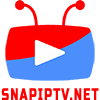
The SnapIPTV service provides channels from the UK, USA, Canada, and nearly 60 other countries.
Offering a wide range of content for both children and adults alike, Snap IPTV supports all devices. There's something for everyone to watch, including live sports, cooking, travel, culture, and even music!
SnapIPTV is affordable to some, though there are more budget-friendly options listed in this lineup. Some customers have experienced frozen screens, so be aware. Try it for free for a day to know if it's right for you.
Notable Features
- high-quality HD/SD/3D
- more than 9,000 movies and TV shows
- more than 10,000 channels
- content from nearly 60 countries
Not So Great
- not the lowest budget option
- potential for freezing screens
RedBox TV
RedBox TV offers several categories: At The Box, On-Demand, and Free Live TV. With access to more than 1,000 live channels, the Redbox TV APK is one of the best free IPTV options. Educational, news, kids', sports, and other channels from various countries are found on RedBox TV.

One of the drawbacks to RedBox is you'll have to rent or purchase movies to watch. Also, free channels are somewhat limited.
The RedBox TV APK takes up very little space and fits easily on a Firestick or Android set-top box. While Redbox TV is ideal for use on a Firestick, it is also available for iOS users.
Manually side-load (upload) the APK to your streaming device. This is a common procedure with any third-party streaming APK app. To learn more about side-loading apps and jailbreaking Firesticks, see my related article.
Looking for a simple, free IPTV service? Give RedBox TV a try to know if this excellent IPTV provider meets your needs.
Notable Features
- completely free IPTV
- over 1,000 streaming channels
- Android TV box and Firestick APK installer
- easy to use with a very refined interface
Not So Great
- must side-load the RedBox TV app
- limited broadcast network channels
Sportz TV IPTV
Sportz TV provides over 6,500 worldwide IPTV channels. While sports are the main focus, this service also has a ton of TV shows and movies on demand.
If you're wanting to watch more than one sports event at a time, Sportz TV has you covered. This IPTV service has an exclusive feature that lets you watch up to four streams simultaneously on one screen. You can watch your local football team, their main rivals, keep up with league scores, and enjoy a movie… all at the same time.

With Sportz TV, you can enjoy tons of streaming IPTV channels in both SD and HD quality. There is even a chat feature, so you can enjoy a game with another SportzTV subscriber across town or on the other side of the world.
Notable Features
- fantastic price for features
- four streams on one TV
- over 6,500 IPTV channels
Not So Great
- requires very high-speed internet connection
- support only available by Telegram chat
Sapphire Secure IPTV
If on a tight budget, Sapphire Secure IPTV is a great option. It provides more than 4,000 HD and SD channels including live TV. You can add a pro sports package for an additional cost, and there are many PPV events available.
It can be used on your Fire Stick or any Android device, and there is no contract. The biggest downsides to Sapphire is the lack of VOD and TV show selections. However, it costs less than most people’s daily latte or lunch, so it is a great deal.
Notable Features
- very affordable IPTV service provider
- over 4,000 SD and HD channels
- live TV streams
- APK installer
- great pro sports and PPV packages
- no contract or commitment required
Not So Great
- no VOD (video-on-demand) movies, tv shows or series
Glossary of IPTV Terms
New technology often includes a lot of new words. For the sake of clarity, here are definitions for a few words related to IPTV you may read in this guide:
- APK
-
This stands for Android Package Kit. APKs are simply an installer file format used for the installation of apps on Android devices. These are also used to install apps such as Kodi and Cinema HD on Amazon FireOS devices.
- Connection
-
In association with IPTV services, this typically refers to the number of devices you may have accessing the service at one time. In other words, if your IPTV subscription allows up to five connections, then up to five devices (smartphones, HTPCs, tablet, etc) may access and watch IPTV channels on the service at the same time.
- DRM
Digital Rights Management keeps track of (and protects) copyrights. This ensures content creators and publishers can control and be rewarded for the use of their property. When used in streaming media, this means only people with the right to access content may do so.
- EPG
An electronic program guide is available in many of the best IPTV services. This is simply a TV guide or list of shows available. An EPG may list what is currently playing and what was streaming recently (for catch-up TV) along with when and what shows are coming up next.
The electronic program guide is broadcast on a special EPG channel from the IPTV service provider. They are usually presented as a table of information showing the start and end times of programs available on each channel.
- M3U
This is an acronym for MP3 URL, which is itself twoo more acronyms for "Moving Picture Experts Group Audio Layer 3 Uniform Resource Locator." That's a mouthfull, but it's just an address to access a playlist of streaming media. These M3U playlists can include anything from a single VOD movie to a full roster of live streaming IPTV channels. Many top IPTV services will provide you with an M3U playlist that you can then use in your favorite streaming app.
- OTT
This stands for Over-the-Top. The term describes the process of delivering film and TV video streams over the internet rather than through traditional cable and satellite providers.
- PPV
Pay-per-view is when you must pay to view an individual event. Paying to see a special game or fight that is not airing on a regular channel is common.
- VOD
Video-on-demand lets you watch prerecorded movies, TV shows, and sports events whenever you want rather than having to catch them at a scheduled time.
- VPN
-
This stands for virtual private network. VPNs provide online privacy and security by encrypting all your transmitted and received data.
A few top VPN services such as Surfshark VPN can also unblock regional censorship on IPTV networks like Netflix and Hulu. This corporate IPTV censorship is often called geo-blocking and bypassing it with a capable VPN allows access to streaming video services not available in your region.
Surfshark VPN even provides anonymous access to websites, services, and videos blocked by government agencies, internet service providers, and network administrators.
Best IPTV Services 2025
Well, these are the best IPTV services I know about for October 2025. Now that you're up on some of the common terms and have an idea of what's available, get yourself some IPTV channels and enjoy a show.
Conclusion
The IPTV industry continues to grow with more people online and stuck at home. Technology will advance to adapt according to the needs of its customers.
The IPTV options presented in this list are the best services I could find for October 2025. Whether wanting to watch TV shows on a Firestick, iPhone, Apple TV, Roku, or Windows HTPC, the selections above should work great.
Again, I recommend sticking with a month-to-month subscription, as details related to the IPTV offering may change. You don't want to pay for a year in advance just to lose access when the service goes down in a month or two.
Remember to always take advantage of any available free trials before deciding which paid service you want to go with.
Also, make sure to have your VPN app running and connected while accessing any streaming providers, especially free services.
